Enter up to 20 Links (Each Links must be on separate line)


Have you ever wondered how your website looked in the past or needed to confirm if Google has updated its cache? Look no further than the Google Cache Checker tool by 7thClub! This handy tool is designed to make your website journey smoother by providing insights into Google's cache of your web pages.
Using the Google Cache Checker is as easy as 1-2-3. Here's a step-by-step guide:
Step 1: Enter Your Website URL
Simply visit 7thclub.com and locate the Google Cache Checker tool. Enter your website URL in the provided space. Don't worry; it's as straightforward as typing in your website address.
Step 2: Click 'Check Cache'
Once you've entered your website URL, hit the 'Check Cache' button. The tool will swiftly process the information and fetch the latest details about your website's Google cache.
Step 3: Get the Results
Within seconds, 7thClub's Google Cache Checker will display the results. You'll see when Google last crawled your site and the version it has stored in its cache. This information can be crucial for webmasters, SEO enthusiasts, or anyone curious about the historical state of a website.
Monitoring Changes:
Keep track of changes to your website over time. The Google Cache Checker allows you to see when Google last indexed your pages, helping you understand how frequently your site is updated.
SEO Optimization:
For those immersed in the world of SEO, knowing the status of your website's cache is essential. It can aid in optimizing your content for search engines and ensuring that the latest version of your pages is being indexed.
Historical Insights:
Uncover the historical snapshots of your website. Whether you're a website owner or a curious visitor, exploring how a site looked in the past can be both informative and nostalgic.
Troubleshooting:
If you've made recent changes to your website and want to confirm whether Google has picked them up, the Google Cache Checker is your go-to tool. It helps you troubleshoot any discrepancies between your live site and Google's cached version.
User-Friendly Interface:
7thClub's Google Cache Checker is designed with simplicity in mind. No complicated steps or jargon – just enter your URL, click a button, and receive the information you need.
In conclusion, 7thClub's Google Cache Checker is a valuable tool for website owners, SEO professionals, and anyone interested in the history of a website. Stay informed about your website's presence in Google's cache effortlessly with this user-friendly and effective tool.

